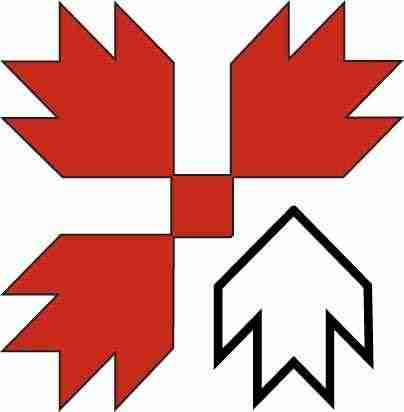Frequently Asked Questions
Check most frequently asked questions here, if you still need help then please contact us at yellow@hello.com. This text can be changed by going to Design & Settings > Global Settings > Intro Text.
Uncategorized
At this time my print patterns are not available.
How to Download Your Digital Product
Thank you for purchasing from us! Here's a simple guide to help you download your digital product. If you encounter any issues, please don't hesitate to contact our customer support team.
Step 1: Check Your Email Inbox
- Open your email account that you used to make the purchase.
- Check your inbox for an email from us. It should arrive shortly after your purchase, but please allow a few minutes for it to arrive. The subject line will typically include words like "Download Your Purchase," "Your [Product Name] is Ready," or something similar.
If you don't see the email:
- Check your spam or junk mail folder, as sometimes our emails might end up there.
- Ensure that you entered your email address correctly during the purchase process.
- If you still can't find it, contact our support team for assistance.
Step 2: Access the Download Link
- Open the email from us. Inside, you'll find a detailed message regarding your purchase, along with a link or button that says "Download," "Access Your Product," or something similar.
- Click on the link or button. This will either start the download immediately or take you to a page where you can download the file.
Step 3: Download and Save Your File
- If the download starts immediately: Your browser will typically save the file to your computer's "Downloads" folder, unless you've set a different location.
- If you're taken to a download page: You might need to click another link or button that says "Download Now" or "Download File." Make sure to note where your browser saves the file.
Step 4: Enjoy Your Digital Product
- Once the download is complete, navigate to the location of the downloaded file on your computer. This is usually the "Downloads" folder, unless you've specified another location.
- Open the file to ensure it's downloaded correctly and begin enjoying your digital product.
The next Murder Mystery Quilt signup waitlist will be made available as soon as I have finished the pattern and the short novel.
All of those who have signed up for emails will also get notice of the wait list sign up.
The goal is to start the wait list by the end of July so that customers will get a fabric requirement list. The fabric list is free.
There will again be 6 clues delivered 1 per week starting in the middle of September.
You will be able to purchase the mystery pattern and join the seperate email campaign for the clues in early September 2024.
Yes this will be fun! Sally Tully had a dream, that leads to solving a mystery.